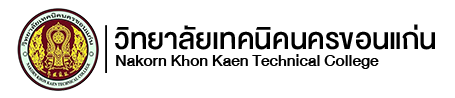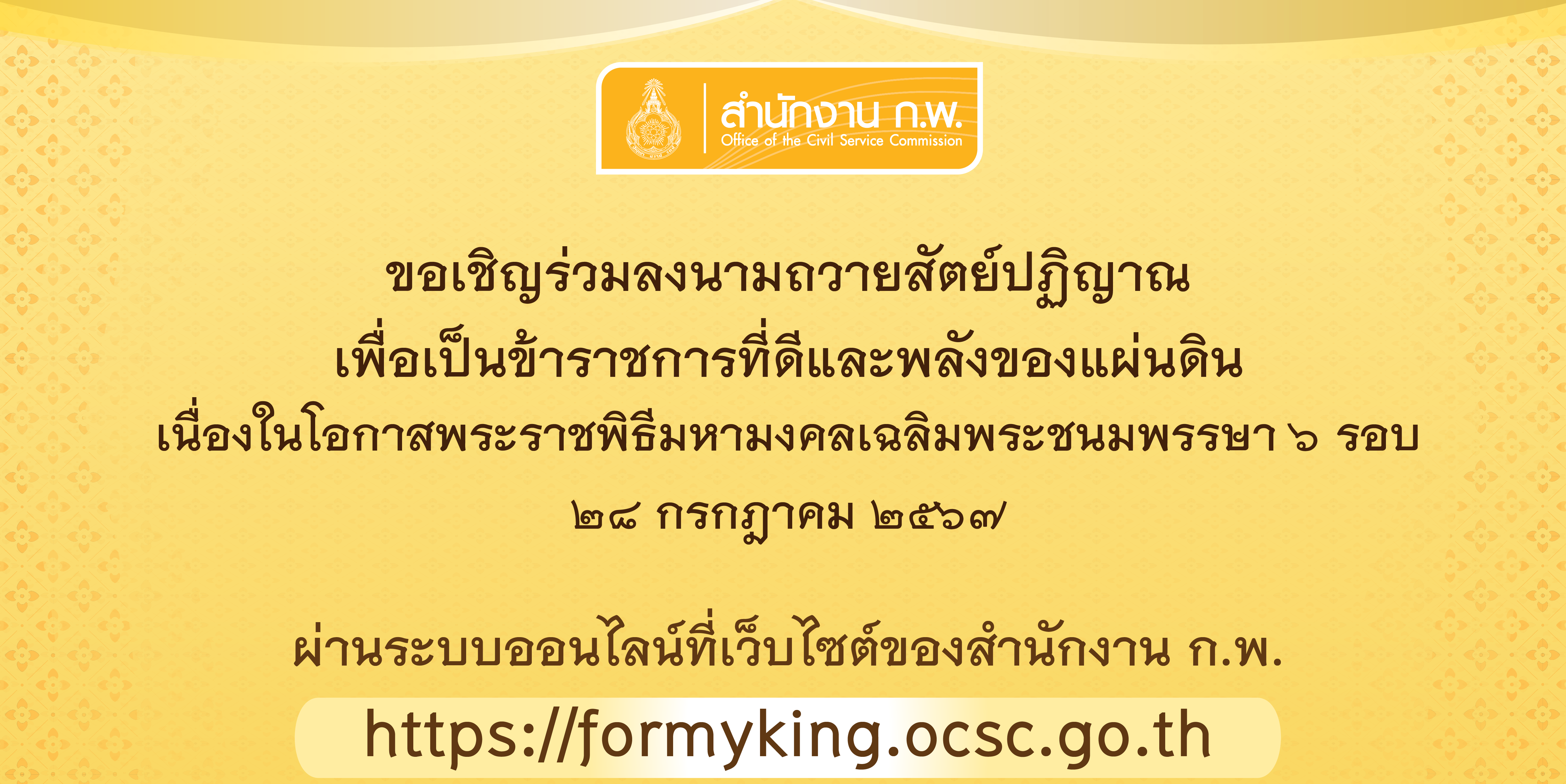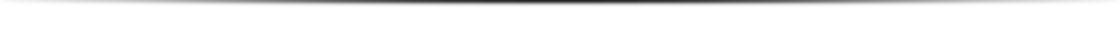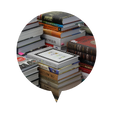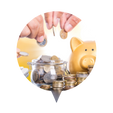ข่าวประชาสัมพันธ์ วิทยาลัยเทคนิคนครขอนแก่น
ข่าวงานบุคลากร
15
ธันวาคม
ประกาศรายชื่อ ผู้ผ่านการเลือกสรรเพื่อจัดจ้างเป็นพนักงานราชการ ตำแหน่ง พนักงานราชการทั่วไป (ครู) สาขาวิชาช่างกลโรงงานฯ
5
ธันวาคม
ประกาศวิทยาลัยเทคนิคนครขอนแก่น เรื่อง รายชื่อผู้มีสิทธิเข้ารับการประเมินสมรรถนะ กำหนดวัน เวลา สถานที่ในการประเมินสมรรถนะครั้งที่ 2 ตำแหน่ง พนักงานราชการทั่วไป (ครู) สาขาวิชาช่างกลโรงงานฯ
4
ธันวาคม
ประกาศวิทยาลัยเทคนิคนครขอนแก่น เรื่องรายชื่อผู้มีสิทธิเข้ารับการประเมินสมรรถนะ กำหนดวัน เวลา สถานที่ในการประเมินสมรรถนะ ตำแหน่ง พนักงานราชการทั่วไป (ครู)
1
ธันวาคม
ประกาศรายชื่อผู้มีสิทธิ์สอบคัดเลือกลูกจ้างชั่วคราว ตำแหน่ง ยามรักษาการณ์
22
พฤศจิกายน
ประกาศวิทยาลัยเทคนิคนครขอนแก่น เรื่อง รายชื่อผู้ผ่านการเลือกสรรเพื่อจัดจ้าง ตำแหน่งครูพิเศษสอน สาขาวิชาการบัญชี
ข่าวงานการเงินและบัญชี
9
มกราคม
รายงานงบทดลองหน่วยเบิกจ่ายรายเดือน ประจำปีงบประมาณ 2567 วิทยาลัยเทคนิคนครขอนแก่น
18
ตุลาคม
รายงานงบทดลอง ประจำปีงบประมาณ 2566 (การแสดงรายละเอียดประกอบรายการบัญชี)
1
ตุลาคม
รายงานงบทดลอง ประจำปีงบประมาณ 2566 วิทยาลัยเทคนิคนครขอนแก่น (รายเดือน)
ข่าวงานพัสดุจัดซื้อจัดจ้าง
14
พฤษภาคม
ประกาศจากวิทยาลัยเทคนิคนครขอนแก่น เรื่อง ประกาศผู้ชนะในการเสนอราคา ประกวดชุดปฏิบัติการเครื่องทำความเย็นและเครื่องปรับอากาศ ด้วยวิธีการประกวดราคาอิเล็กทรอนิกส์ (e-bidding)
2
พฤษภาคม
ประกวดราคาซื้อชุดปฏิบัติการเครื่องทำความเย็นและปรับอากาศ
26
เมษายน
ชุดปฏิบัติการเครื่องทำความเย็นและปรับากาศ
23
เมษายน
ประกาศเผยแพร่แผนการจัดซื้อจัดจ้าง ประจำปีงบประมาณ2567
ผลงานทางวิชาการ
ทำไมถึงต้องเรียนกับเรา ?
สวัสดิการที่นักเรียน นักศึกษาจะได้รับ
ข้อมูลสถิติ ณ ปัจจุบัน
จำนวนสาขาวิชา : จำนวนนักเรียน นักศึกษา : จำนวนครูและบุคลากร
0
สาขาวิชา
0
นักเรียน นักศึกษา
0
ครูและบุคลากร
ผลงาน (Awards)